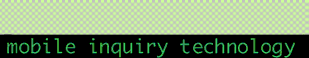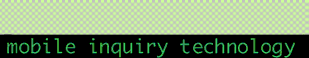Need help? Have a question or comment?
Contact Carolyn (carolyn@concord.org), our resident Mobile Inquiry Technology guide. Please be as detailed as possible. Don't forget to include your name and email address! If you are not affiliated with the Mobile Inquiry Technology Program, read this note.
How to Use This Web Site:
The Mobile Inquiry Technology activities cover fourth, fifth, and sixth
grades. There are 8-9 activities in mathematics and science to choose from for each grade level.
A student activity has these main parts, the activity contents:
- Introduction - states the discovery question and outlines objectives
- Thinking About the Question - provides information about the science/math addressed
- Materials - lists the probes and supplies needed
- Safety- lists warnings and cautions concerning the activity
- Investigations - provides general guidelines that indicate how to carry out the activity
- Technical Hints - specifies helpful hints while using the technology
- Analysis- provides possible graphs and calculations that can help you interpret data
- Further Investigation - provides suggestions for additional, deeper activities
At the bottom of each activity page, there are three buttons:
- back or next - use these to page through the activity
- activity contents - return to the activity's main parts
Along with the student activity, teachers have access to the activity's teacher notes which consist of:
- Introduction - lists grade-appropriate goals and objectives
- Discussion Guide - introduces steps and leading questions to help students with concept development
- Additional Teacher Background - provides in-depth explanations of selected concepts contained within the activity
- Suggested Timeline - outlines possible schedule for discussion, investigations, and data analysis
Printing Out Files Easily
 Activities and teacher notes have links to printer-friendly versions in "Portable Document Format" (PDF) which you can
download to your computer and print out. PDF files require a free application called Adobe Acrobat Reader to open, view and print them.
Activities and teacher notes have links to printer-friendly versions in "Portable Document Format" (PDF) which you can
download to your computer and print out. PDF files require a free application called Adobe Acrobat Reader to open, view and print them.
If you would prefer not to see teacher notes with the student activities, return to the home page by clicking on the home button located at the top of all pages. Then follow the student link. The activities are exactly the same.
Printer-friendly versions are only available by following the teacher link from the home page.
To choose a new student activity, click on the green activities button located at the top of all pages.
Compressed Files
Some activities have materials which are linked from the Web site in a compressed or "stuffed" format. These files, available for Macintosh operating system only, may have an filename extension of "sit.hqx" which require a program like StuffIt Expander to decompress them once you have downloaded the file to your computer.
Web Browser Recommendation
To take most advantage of this site's offerings, it is recommended that you use at least Netscape Navigator 3.0+ or Microsoft Internet Explorer 4.0+.
For Educators Not Affiliated with the Mobile Inquiry Technology Program
The Mobile Inquiry Technology activities are based on a ClarisWorks 4
software package (including word processing, paint, draw, spreadsheet,
database) and limited types of probes (sonar ranger, temperature, light,
pH, dissolved oxygen ). Each fourth or fifth or sixth grade classroom has
fourteen portable computers to be shared by student groups and one portable
computer for the teacher. The probeware focuses on Vernier software and
Vernier light, pH, dissolved oxygen (DO) sensors and Concord Consortium
software and Concord Consortium sonar ranger (CCSR), digital multimeter
(CCDM) and temperature (CCTEMP) sensors. You can contact these companies
for details, software, or equipment by contacting: